Notifications
MtdKeyboard for Windows is a software of MTD VISION and is released for free. If you have paid for this software then you got scammed. So make sure that you downloaded this software from our website to ensure that you are not using a fake software. Please contribute comments, request new features here in the comments field.
Our goal for this project is to help us the Montagnards to teach our children to not forgetting our own language. Since none of our languages is an official known language, some of the Unicode characters are still missing for us to completely design our keyboard. We have contacted the Unicode system administrator and hopefully they will fulfill our wish in adding the missing characters.
FEATURES
We try to find the best way to make this keyboard simple and easy to use.
The picture below shows you how the Mtd Keyboard looks like. Please study the keys and special keys.
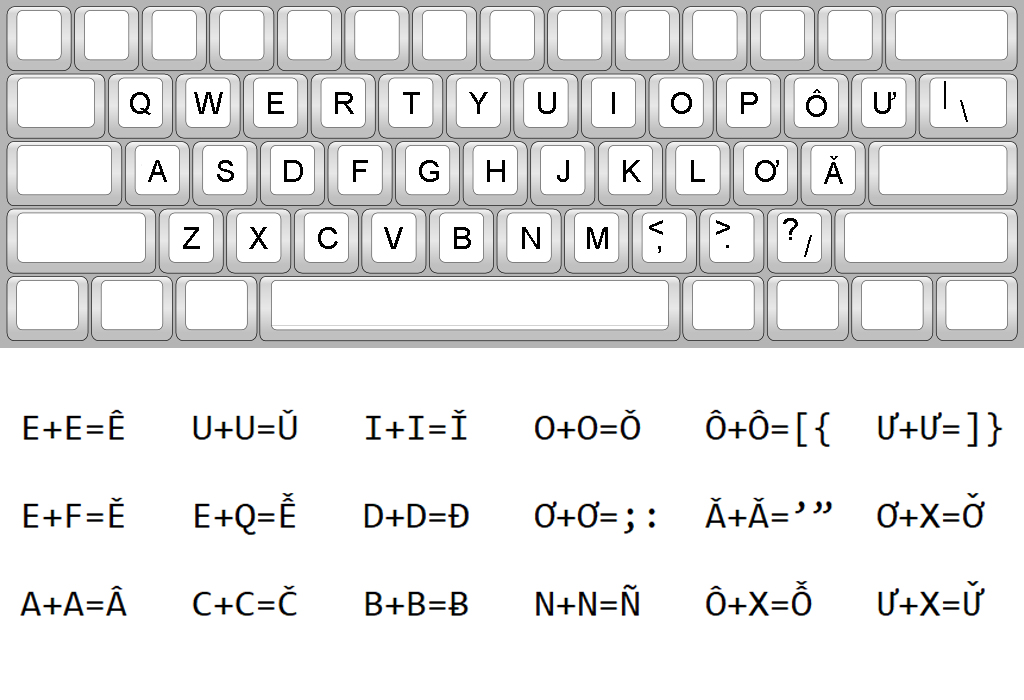
INSTALLATION INSTRUCTION
After your download is finished, open the zip file and extract it. Then open the file MtdKeyboard.exe and the installation windows appear as below.

Click on Next button and the screen below will display. Choose the installation location you would like to install your keyboard by clicking on Browse button or leave it as is if you want to use the default location.
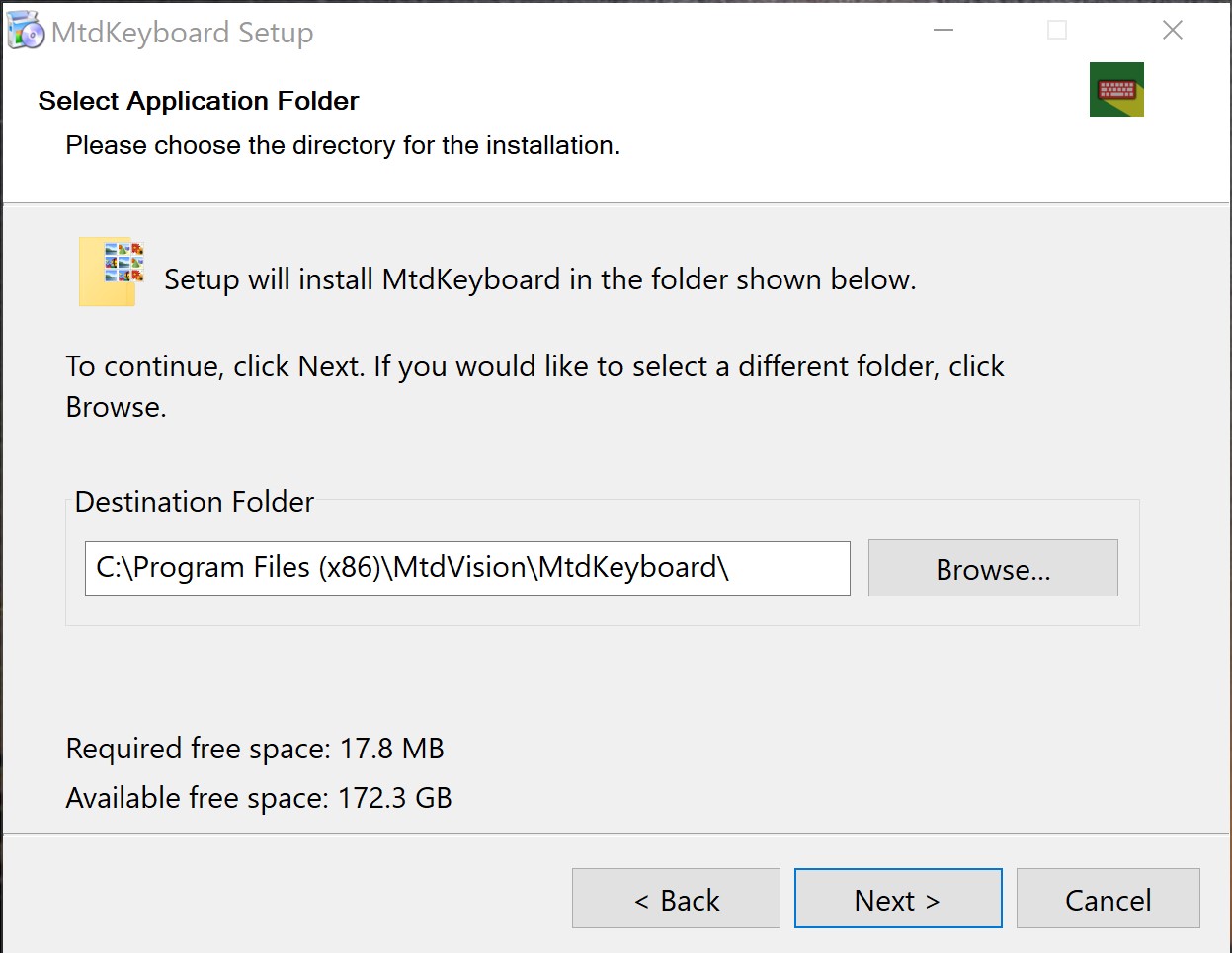
Click on Next and the new screen appear. You can choose to have a shortcut icon on desktop for easily access the keyboard's dashboard.
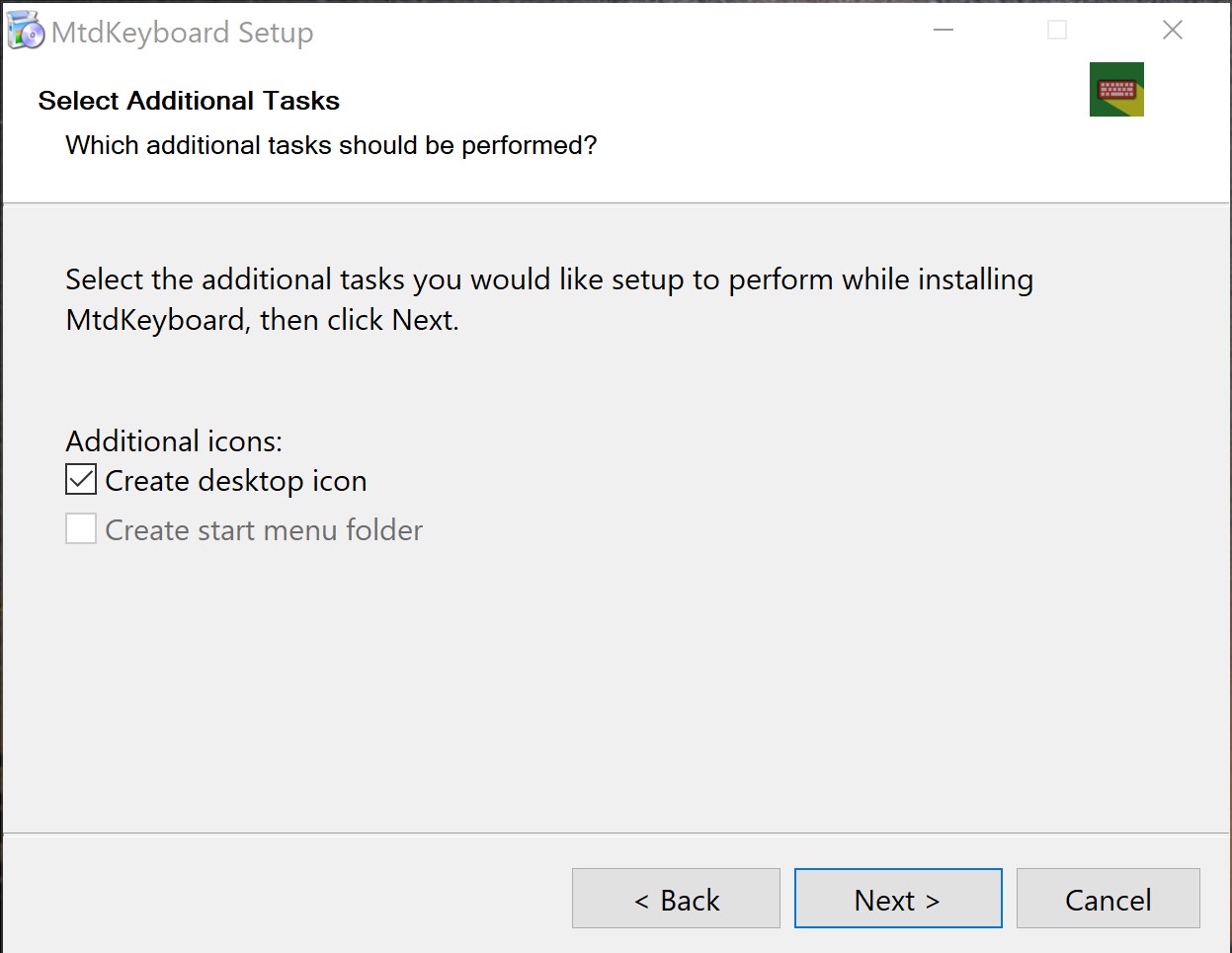
Click on Next and your keyboard will be installing.
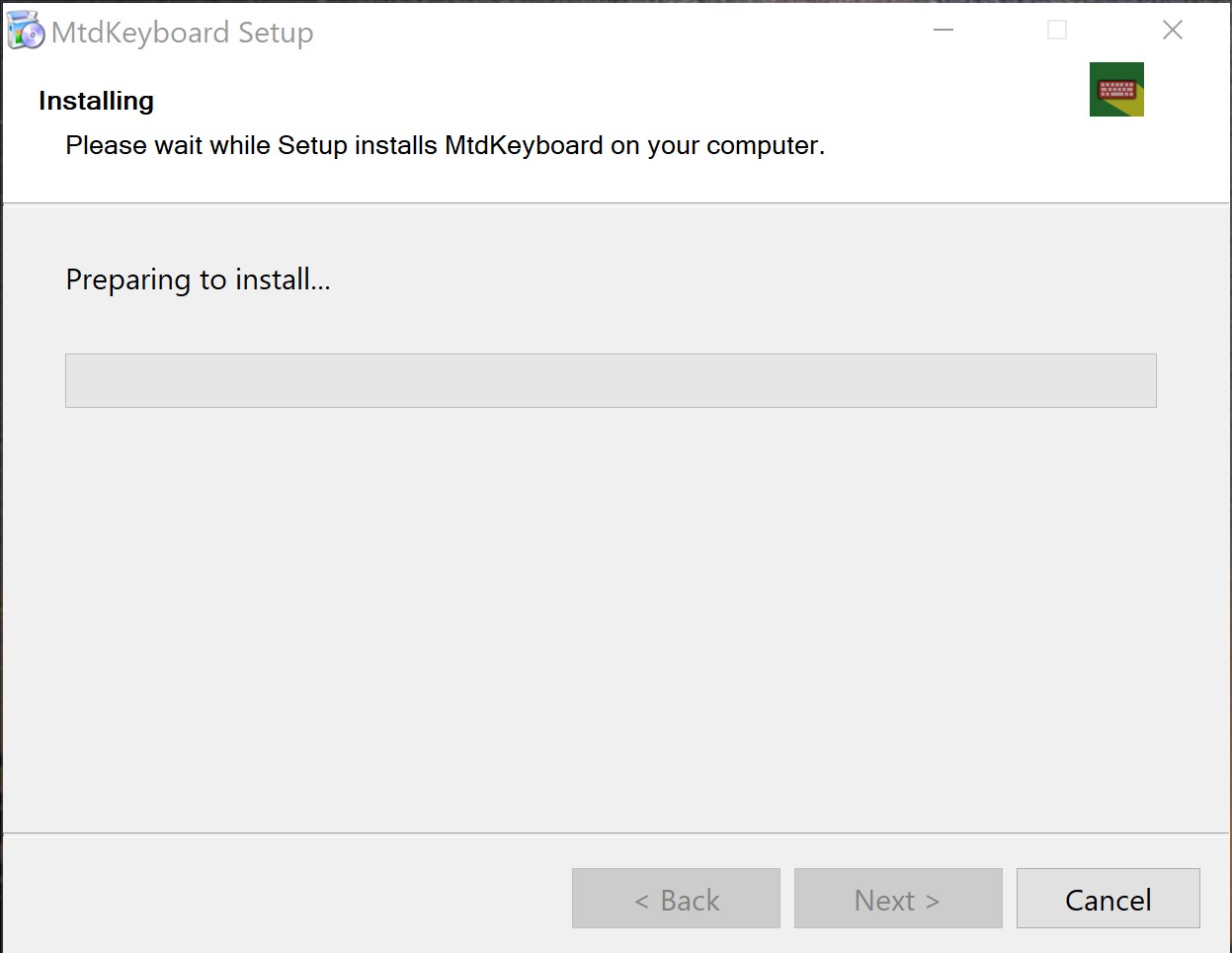
When the installation is finished you will see the screen below:

Click on Finish and the keyboard will start.
Comments